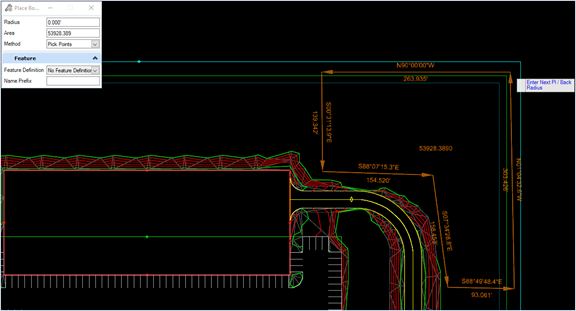Placing Borrow/Fill Area
- Select the Borrow or Fill icon from the Grading Proposed section of the Site Layout tab.
- Select Method and Feature Definition from the Place Borrow/Fill Area dialog or from the context menu at the cursor.
- Datapoint(left click) to accept the selection.
- Datapoint(left click) to place PI's for the Driveway. Reset(right click) when finished.